I used to think that your closing (and moving over to Google Plus) by the mean powers that be was rotten and spelled the end of helping teachers who had no interest in Photoshop but still wanted to create cool stuff for the classroom.
Then I started looking in to the alternatives. And alternatives there are!
Loving PicMonkey! It's simple. (This is a beginner's tool but hey! Nothing wrong with that.) It adjusts! It adds text WAAAAAAAAAAAAAY easier than Paint (I dislike Paint). It adds borders. And a few fun stamps (only please do not overuse them).
This is the home page. You can even drag your photo from wherever it is over to the editing space.
This is the tool for adding text. See the menu along the left vertical toolbar.
More to come as I play some more and perhaps convince some guinea pigs to try it out.

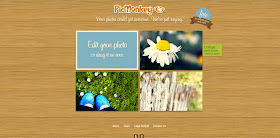

Thanks for sharing this! It really is a lot like Picnik! Free for now... I wonder what it will cost. When Picnik goes away, I hope the google version is just the same!
ReplyDelete